[box]
One of the most common questions I’m asked about Google Analytics is the difference between a segment and a filter and the main use case of each of them. I’m often asked why you would ever use a filter when a segment does the same job and vice versa.
In today’s post, I’m going to briefly run you through what segments and filters are, how they work and the reasons for using each of them.
[/box]
WHAT IS A GOOGLE ANALYTICS SEGMENT?
A segment in Google Analytics lets you view your metrics based upon specific criteria, for example only organic or paid traffic. They allow you to change your data on the fly and you use the whole of the Google Analytics interface just focusing on that data and, crucially, they do not change your data the way a filter does.
A segment can be applied retroactively, so you can see how your organic performance was last year and so on, and you can also create your own segments based on certain specific conditions. You can even share those custom segments with other Google Analytics users.
You can apply a segment to your Google Analytics like so:
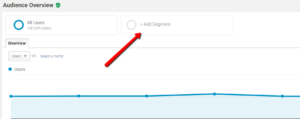
Click the Add Segment button and you’ll see the list of pre-configured ones. As you can see, there’s a lot to play with and with the ability to import new segments from the Google Analytics gallery and create your own, there’s plenty of flexibility there to investigate your data from a variety of perspectives.
Segments are great and an essential part of your Google Analytics arsenal, but they’re not without their weaknesses.
Weaknesses Of Segments
As handy as it is being able to alter your data on the fly, there is inherently some lost functionality compared to filters. Firstly, there is less flexibility in what you can do with a segment than a filter – you cannot exclude a specific IP address or series of IP addresses with a segment, for example.
They also have a habit of triggering sampling within Google Analytics, where the data shown in a report is less than 100% accurate. If your dataset is small, you should be OK, but segments do bring this on much sooner.
[box]
WHAT IS A GOOGLE ANALYTICS FILTER?
A filter is applied to a Google Analytics view and permanently changes the way that the data is collected for that view, rather than changing the way it’s reported on the fly. Unlike a segment, a filter will not change your data retroactively.
Filters offer a great deal more functionality than segments – as well as just replicating the capacities of segments, which would be prudent if you have a high amount of traffic, you can also make sweeping changes to the way your data is collected, processed and reported. You can use a filter to rewrite the URLs in your page reports, for example, or to double-check the hostname or simply to exclude a section of traffic which you know is not relevant (your own team, for example, or bots). You can also unleash the power of regular expressions to really take control of your data.

Filters are a far more powerful solution than segments, but they don’t offer the same flexibility. You would use a filter for a specific task within a reporting view (excluding your own office’s traffic, for example), rather than using it to check the performance of a specific metric in most cases.
Weaknesses Of Filters
With the power of filters comes responsibility in their use. They permanently change the data in a view from the moment they’re applied to the moment you remove it. There’s no going back. They also can’t be applied retroactively in the same way a segment can. It’s this permanence, plus the additional Google Analytics knowledge required to set up a filter that is the key weakness of them.
In line with best practice, you should always have a completely unfiltered “All Website Data” view, to ensure data continuity and to use for checking that your data is coming through properly. You should then have other filtered views depending on the kind of requirements your site has.
At the very least, we suggest having the All Website Data view and a view which filters out your own IP address and the IP address of any partner agencies/ other offices etc, although we would typically go much deeper than this with a Google Analytics setup.
[/box]
WHEN TO USE SEGMENTS & FILTERS
A segment is the best way to isolate a certain metric, channel or device in your reporting view and apply that to your historic data. If you want to see how many people have come to your site over the last three years from Facebook on their tablets, a segment is the way to go.
If you need to permanently change the way your data is collected, such as excluding your IP address, removing bots, or rewriting your URLs so that they’re easier to read in reports, you’ll be looking for a filter.
The key thing to understand about filters vs segments is that there is really no “vs” at all. They’re different tools for different tasks and a good setup uses them together. For most reports, you’ll be relying on segments to isolate and highlight different metrics, but to ensure that your data is as clean as it can be, you’re going to need filters to be involved.
Unsure of how well your Google Analytics setup stands up to best practice? Get in touch through the contact form and let us see what we can do to help.

